Learn how to easily add CarFilm's CRM tool to your desktop computer. This gives you quicker access to CarFilm from your CRM and email client via an easy to install Chrome Extension.
- Click here to open CarFilm's CRM Tool extension within Google's chrome web store.
- Click the "Add to Chrome" button in the upper right hand corner.
- Depending on your existing preferences, a small CarFilm icon will be added to the right of the address bar along the top of your browser when the install is completed or you may see a puzzle piece now in that same location.
- By clicking on the puzzle piece you'll expose a dropdown menu containing the CarFilm icon, if you'd like to keep this icon and button to access CarFilm more accessible you may click the pin icon next to CarFilm to create an experience that matches the description above.
Note: CarFilm's CRM tool works with Microsoft's Edge browser and all other chromium based browser.
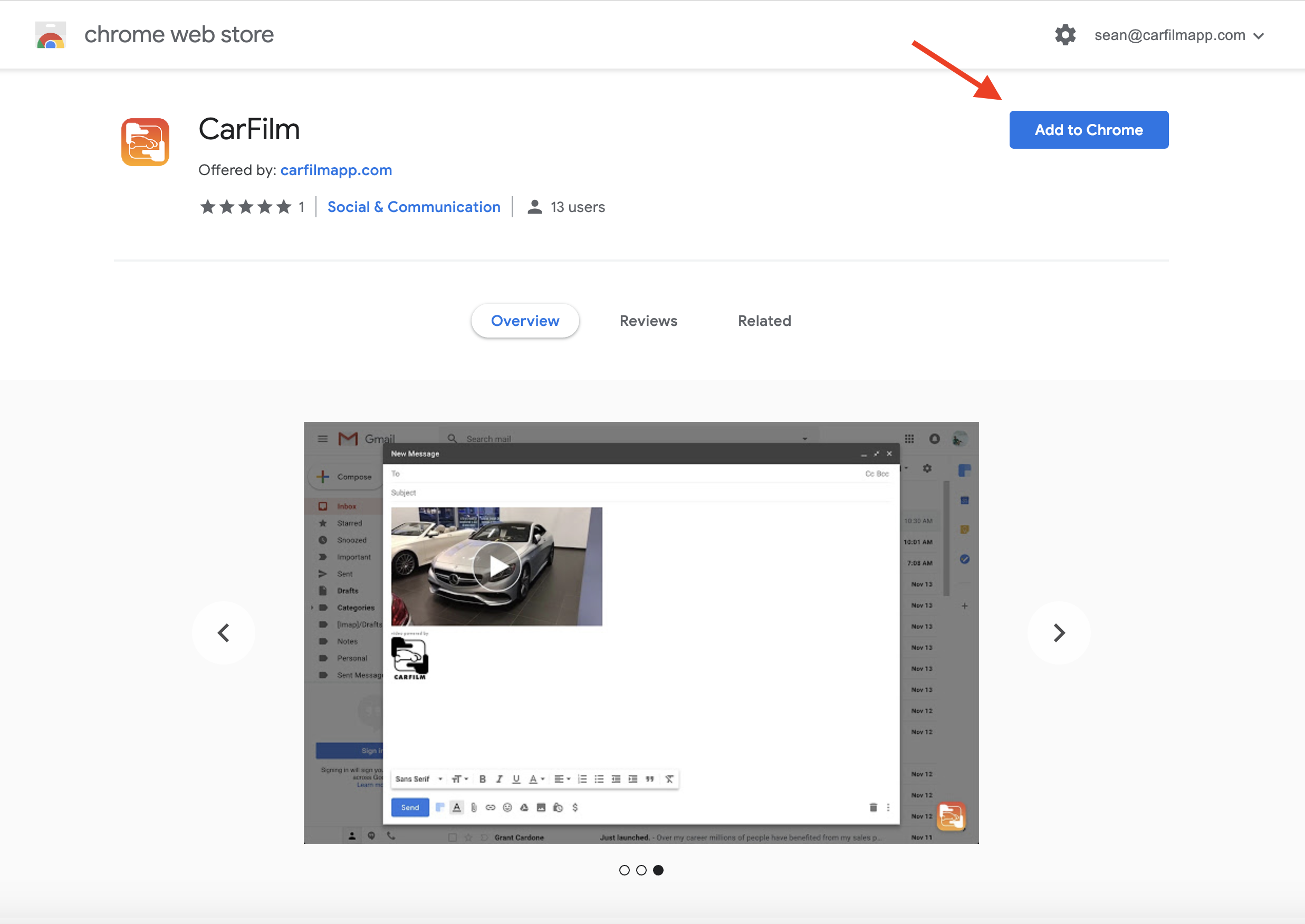
The extension will automatically log into the most recent CarFilm account accessed on that computer. Be sure it is your account if using a shared computer.
- By clicking on the puzzle piece you'll expose a dropdown menu containing the CarFilm icon, if you'd like to keep this icon and button to access CarFilm more accessible you may click the pin icon next to CarFilm to create an experience that matches the description above.