The CarFilm Dashboard has extensive management features, including user administration and reporting.
Having management permissions within CarFilm grants you access to store and group wide activity tracking, user administration, and robust reporting. From the dashboard you can track usage in real-time, run usage reports from a custom date range, create and suspend users, change and reset passwords, and designate managers.
You can only access your store’s Manager Dashboard via CarFilm’s web platform at www.getcarfilm.com. Simply click the ![]() icon at the top of the screen and log in with your email address and password. Once logged into your account, you can access the dashboard by clicking the “gear” in the upper right-hand corner.
icon at the top of the screen and log in with your email address and password. Once logged into your account, you can access the dashboard by clicking the “gear” in the upper right-hand corner.
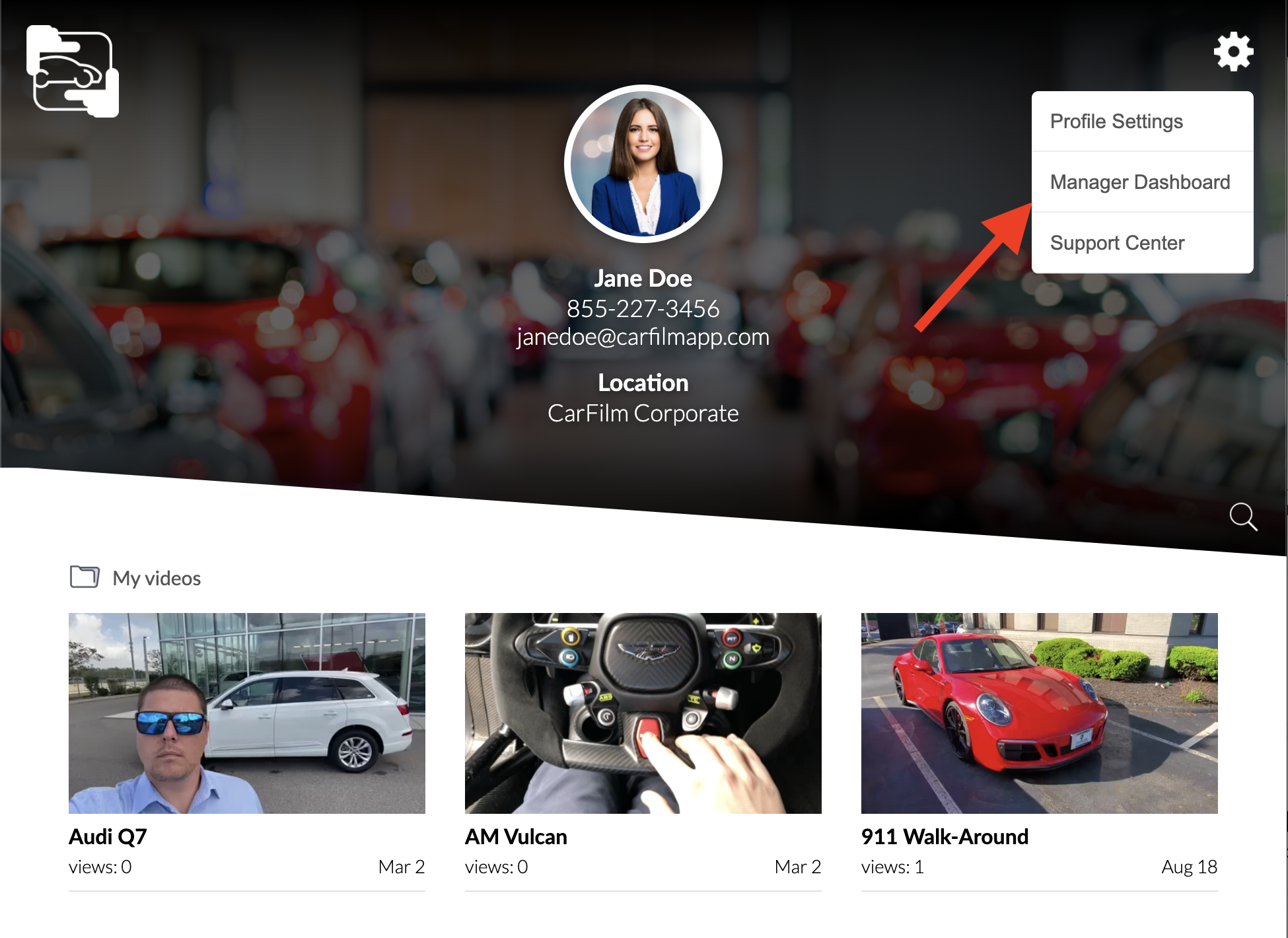
The Manager Dashboard defaults to a graph and stats outlining your team’s total video activity along with a record of the most recently created videos by all the users in the store. Depending on whether you’re a location manager (just your store) or a company manager (all the stores in your group signed up with Carfilm) you may have a drop-down menu on the left side of the screen that allows you to pick the store or department that you want to interact with.
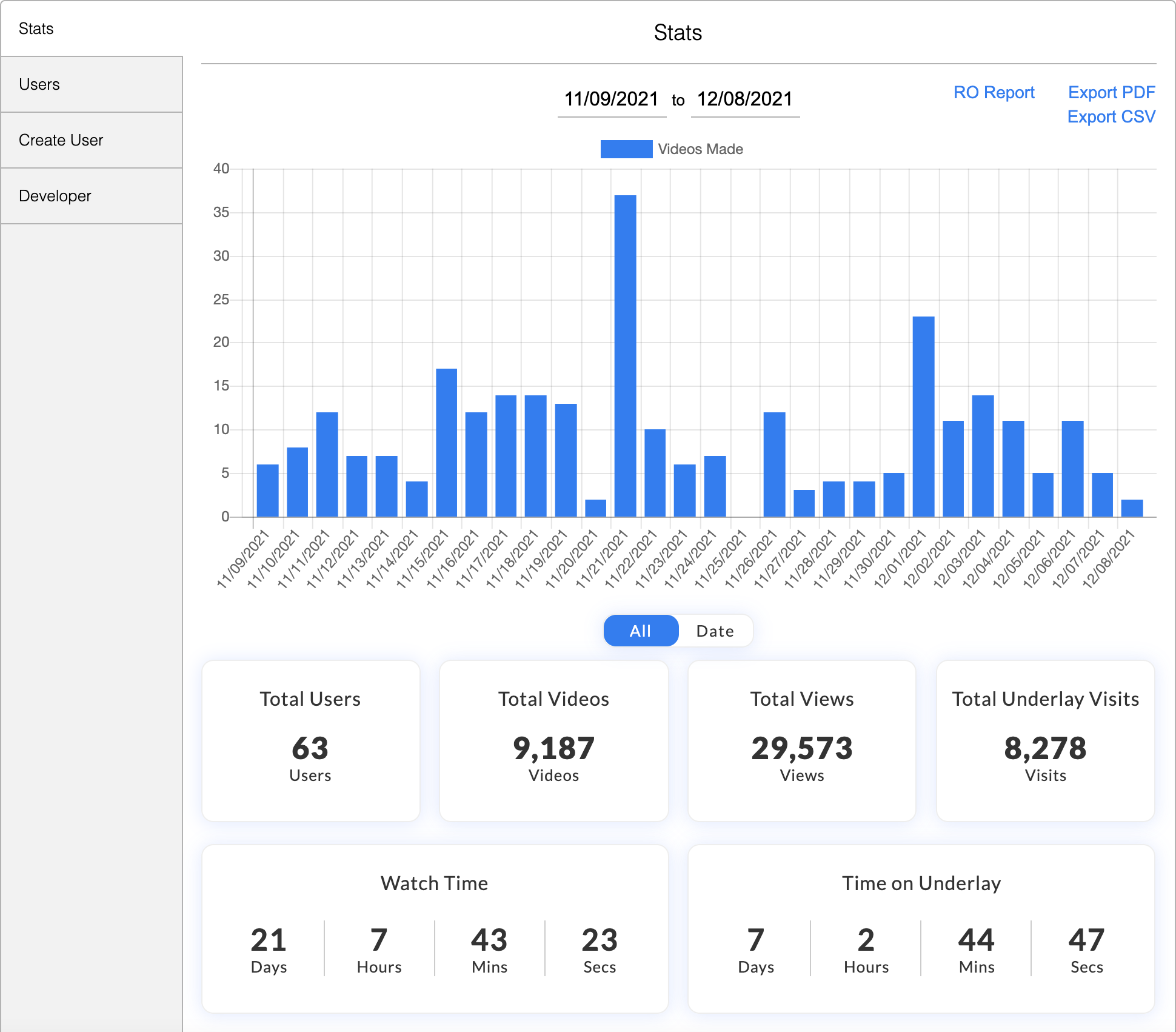
To make things quick and easy, we’ve created a short video that details the features mentioned above.
Please click the following link to see an overview of the dashboard: Management Overview for CarFilm