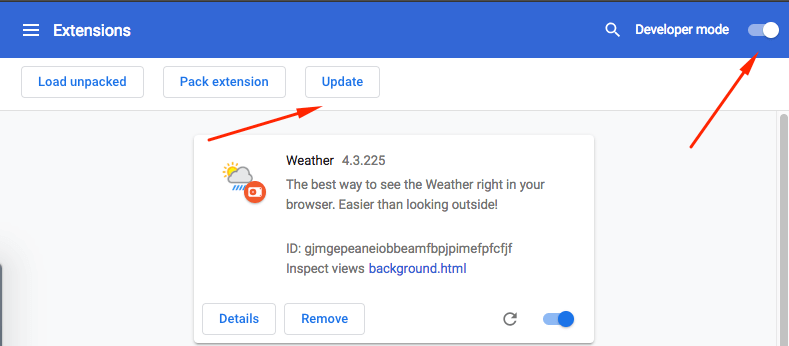- Open Google Chrome or your preferred chromium browser on your computer. In the address bar, browse to chrome://extensions
- You may also go to the menu in the top right corner and choose More Tools->Extensions
- In the top right corner of the extensions page, check Developer mode. Click Update extensions now under Developer mode.